
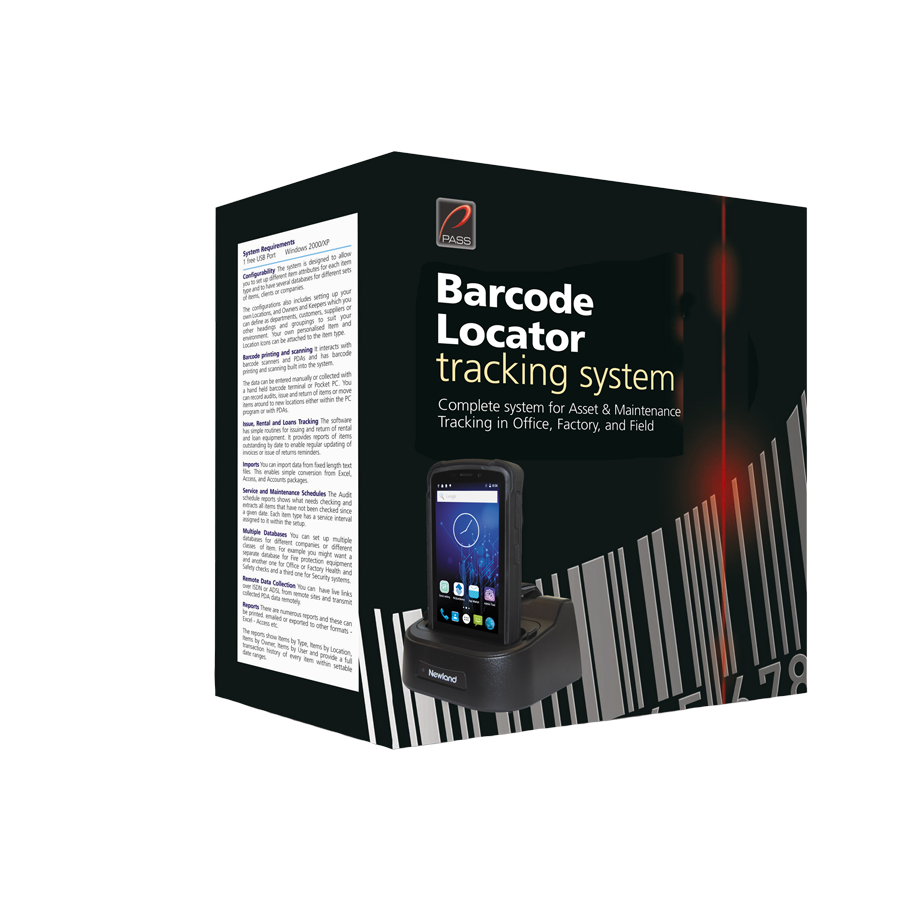
PASS
PASS Locator is an asset tracking system that has three main functions.
The first is to audit assets and record the location and value of all your company property. It covers any type of item from photocopiers to production machinery and each item type is configured with its own set of details.
The second function is scheduling and recording the maintenance of those items.
The third function covers things that are not physical like health and safety checks, building repairs and maintenance and compliance with legal requirements.
The system produces schedules for both audit and maintenance and uses PDAs to record the checks. It also uses PDAs for the issue and return of items on loan.
Multiple databases can be set up on the same software and users can switch between the relevant items grouped by category. However if preferred, everything can be recorded on the same database and grouped by item type. the choice depends on the number of items that need recording and whether it is more convenient for the different departments to have their own database or share a common one.
Software System
This system is for asset management. It is an asset tracking and maintenance system that uses barcode printers and scanners to accurately log the data. It is very flexible and adapts to your current practices. It automates the process with schedules, movement records and detailed analysis of your assets. The scanners will read either barcodes or RFID tags. The software licence is a single payment. There are no annual licence fees, and it is available either as a terrestrial system to protect any GDPR data or cloud based with Azure.
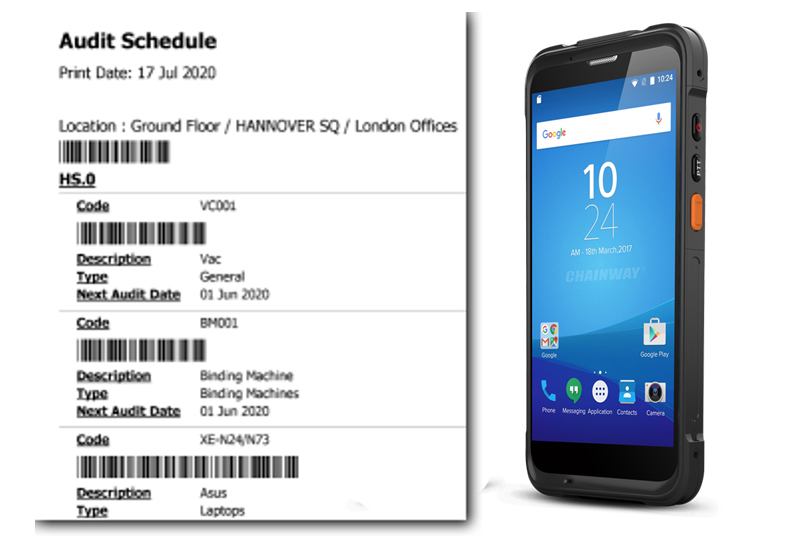
Part of asset management is scheduling audits. This means defining when they need checking and then setting audit intervals. The audit will give you information about the following and enables you to take quick action when a problem is identified.
Each time company property is issued to an employee, whether it’s a phone, laptop, sales kit, samples, tools or anything else, a simple scan of the items barcode will register it to that person’s location. Similarly on return of the items a second scan logs it back in to the company care. This means that at a glance you can see exactly who has got what and where it is. Signatures can be captured with signature pads.

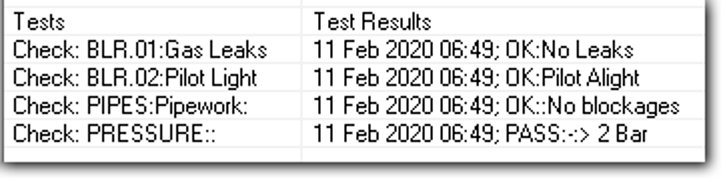
Asset management also involves maintaining the asset. The word “asset” can also cover buildings and property and the Locator system records maintenance and health and safety checks throughout the site. A system of tests and checks is added to each item whether its a machine like an air conditioner or photocopier, or a whole buildings safety compliance or routine cleaning records. The records are collected with the PDA and detailed reports run to provide records of the checks.
The software for both label printing, PDAs and signature capture pads is free and included in the PC software. The PDAs can be Android or Windows mobile although Windows is no longer supported by Microsoft. Any label printers with a Windows driver can be used – Zebra, Cab, Epson, Datamax, Intermec, TSC and many others.

Here you can see multiple view windows open at the same time showing the same item, the Bekken airflow sorted into different perspective. So in the Departmental view you can also see everything that they own. Similarly in the Staff view , everything each staff member has been issued with. Then in the location view you see everything in each location. Finally everything supplied by each supplier.
This makes it very easy to see who has what and where it is. There are also many reports that also give valuation, disposal schedule, audit schedules and maintenance checks.
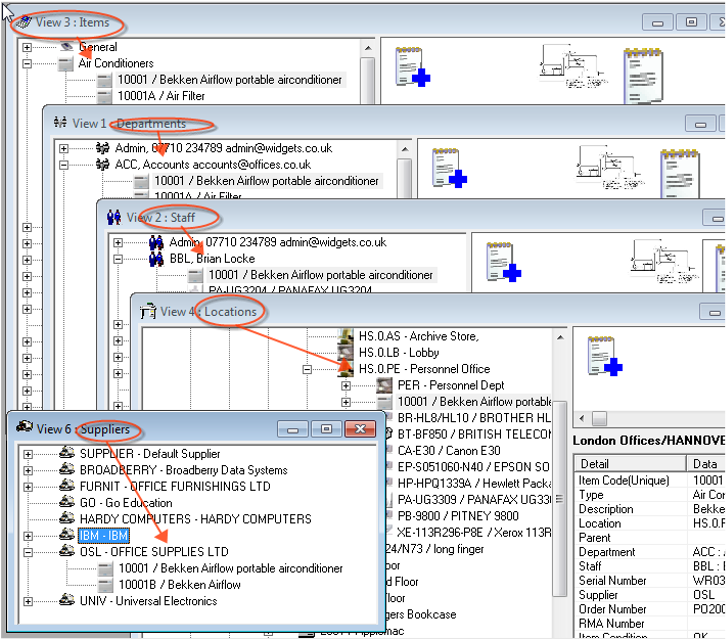
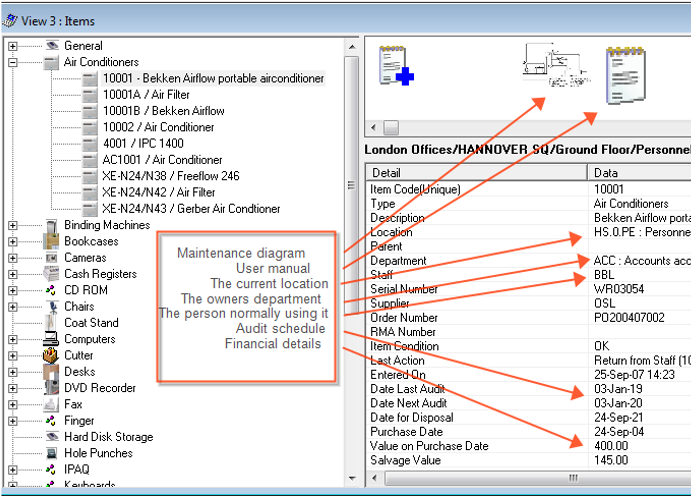
The groupings enable you to quickly select which item or items you need information about at a glance.
Once you select an individual item in the left panel you see the all the details about your items in the right panel.
So you can have as many PDAs as you like communicating with any PC that has PASS loaded on it. All the PCs see the same data.
We can offer batch solutions where the wireless network doesn’t extend across the whole site. In this solution the data is collected around the site and uploaded as a batch to the database on return to the PC. The wireless and GPRS solutions operate in real-time sending the captured data to the central database via a local PC or access point. So when many users are scanning items in different buildings during an audit, the checks are uploaded simultaneously to the database.
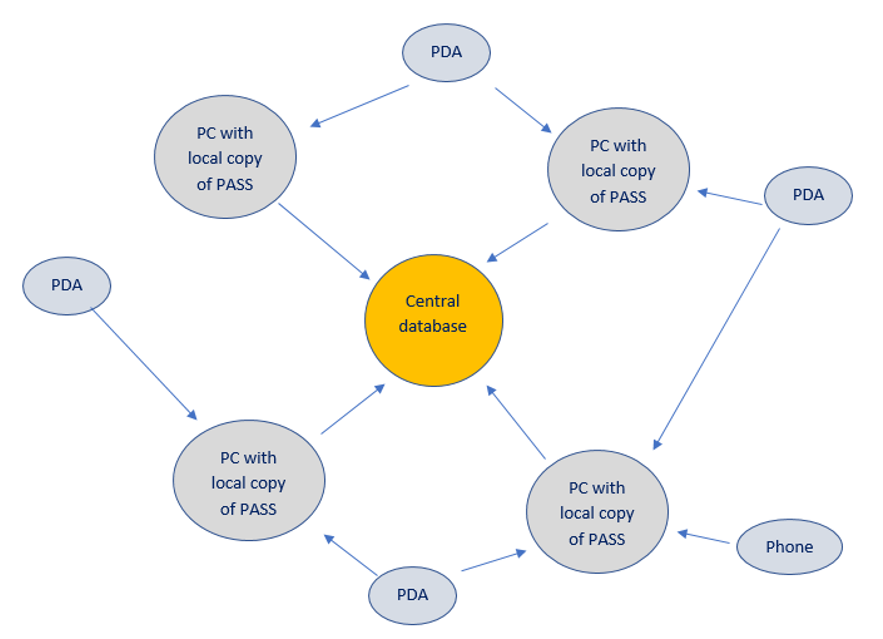
We’re happy to help. Call our team directly or request a callback and we’ll get right back to you.
Call us today on 01442 217384 for a no obligation consultation
Please enter your email address below and the selected download sheet will be emailed to you.